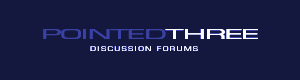
| FAQ | Member List | Albums | Today's Posts | Search  |
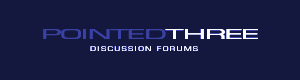 | Welcome Guest. ( logon | register ) | |||||
| ||||||
|
|
| Topic Tools  | Message Format  |
| Author |
| ||
| SeanIT72 Date registered: Dec 1899 Location: Vehicle(s): | Profile Pic Problem Hello Everyone, Everytime that I try to upload a pic for my profile I get a server error and the pic doesn't upload. Any suggestions would be appreciated. | ||
| #32063 |
| ||
| Author |
| ||
| DUTCH Administrator Doppelgänger Date registered: Apr 2006 Location: US, GA, Atlanta Vehicle(s): 2015 Audi Q7 3.0 TDI,2018 Sprinter Posts: 9963  | RE: Profile Pic Problem SeanIT72 - 7/20/2006 10:07 AM Hello Everyone, Everytime that I try to upload a pic for my profile I get a server error and the pic doesn't upload. Any suggestions would be appreciated. Try making your image smaller before upoading. I just changed mine. It took two tries to do it. Got the server error message on the first try, too. Make it smaller and try it again. . . . . . . . . . and again, as necessary, | ||
| #32064 - in reply to #32063 |
| ||
| Author |
| ||
| SeanIT72 Date registered: Dec 1899 Location: Vehicle(s): | RE: Profile Pic Problem It's only around 35k and I'm still getting the error. If I change it any more the quality will be terrible. | ||
| #32073 - in reply to #32063 |
| ||
| Author |
| ||
| NorthseaRoughneck Extreme Veteran  Date registered: May 2006 Location: Berghem, the Netherlands Vehicle(s): 300GD SWB - 300GD LWB Posts: 538  | RE: Profile Pic Problem Hey Sean, I had similar problems and I went around another way ... Start a photo album in the 'Albums' section and upload your Profile Image there. That should not give you any problems. Then, while you are checking the properties of the image you want to use as your Profile Image, copy the path and past that under 'Set external profile image URL'. Click 'Go' and then don't forget to click 'Submit'. It works perfectly! Good luck ... regards, Rick Oh, by the way, it works like that for both your 'Personal Image' and 'Signature' as well. Edited by NorthseaRoughneck 7/20/2006 12:14 PM | ||
| #32080 - in reply to #32063 |
| ||
| Author |
| ||
| SeanIT72 Date registered: Dec 1899 Location: Vehicle(s): | RE: Profile Pic Problem That worked great, thanks Roughneck! | ||
| #32082 - in reply to #32063 |
| ||
| Author |
| ||
| NorthseaRoughneck Extreme Veteran  Date registered: May 2006 Location: Berghem, the Netherlands Vehicle(s): 300GD SWB - 300GD LWB Posts: 538  | RE: Profile Pic Problem Hey Sean, now that you have created a photo album ... fill it with some pictures of that red G dude! Here's another tip: This way you could use a picture which is slightly larger in format therefore looking better when your profile is showing. Look at mine an you'll see what I mean. Anyway, you've got it working so | ||
| #32084 - in reply to #32063 |
| ||
| Author |
| ||
| diehardg Veteran  Date registered: May 2006 Location: Tokyo, Japan Vehicle(s): 2000G500L, 2015 G350BT, 2016G63(now), 1968 S404 Posts: 220  | RE: Profile Pic Problem Thanks for sharing the solution. I had a same problem and not been able to upload profile picture. Yasu | ||
| #32261 - in reply to #32080 |
| ||
| « View previous thread :: View next thread » |
|
|