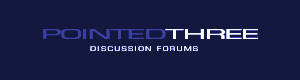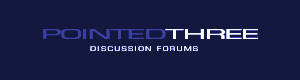| Why do I need to register? It is strongly recommended that you register first in order to fully utilize the abilities of the forum. Although we allow guests to view the forum, guests cannot participate in the forums by posting and replying to messages. In addition guests cannot view attachments posted by members. Registration takes only a couple minutes, and allows you to access additional features (not available to guest users) such as the followings: - Post / reply messages
- Edit your posts
- Edit your profile and choose avatar
- Receive email notification of replies to posts and threads you subscribe
- Send private messages to other members
- Access private forums
Back to top
How do I register? To register, you will need to specify a username and a valid email address. A random password will be sent to the email address you provide. Once you receive the password, you will be able to log in, view, post, and use other features in our member-only forums. The password can be changed after you log-in by accessing your profile.
Back to top
How to Log-in? You may log in using the link located at the top right of each forum page. . At the bottom of the login window, there is a check box called "Remember my login.", and you can check the box so that you don't have to manually input login information every time you come to the forum. Remember, do not use this feature if you are using public terminals to access the forum. After you logged in, you will see your current login status at top right corner of each page.
Back to top
Why can't I login? You must register in order to login. If this is not the case, then you might be entering the wrong username and password; If you have forgotten your username or password, Click here : Forgot your password?
Back to top
Why do I get logged off automatically? Can I log off manually? If you do not check the "Remember my login.” box when you log into the forum, the system will automatically log you off 30 minutes after you close the browser. This prevents misuse of your account by anyone else. To stay logged in check the box during login, but this is not recommended if you access the board from a shared computer, e.g. library, internet cafe, university cluster, etc. To log out anytime, simply click on the logoff link at the top of each page, and the forum will erase your session information and bring you back to the homepage of the web site.
Back to top
I do not wish to appear in the online user listings, can I choose to hide my online status? This option is configurable in your profile, you will find an option "Hide yourself in the `who's online' page?". Please note that Administrator has the ability to turn "hiding from online status" off.
Back to top
What is the member list and how do I use it? The Member list displays total number of registered members and some of their basic information. You can sort the display order by changing the sort by field on the bottom of the member list.. This page also allows you to view members profiles where you can send private messages, send e-mail, visit member’s homepage, etc.
Back to top
Can I search the board, or do you have Full-Text Index search? You may search for specific posts based on words or phrases that are found in the subject or message body. You may also search by author name, date range, search within a particular forum or within an entire category. To access the search feature, click on the "Search" link at the top of each page. You can only search forums that you have permission to read.
Back to top |