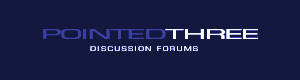
| FAQ | Member List | Albums | Today's Posts | Search  |
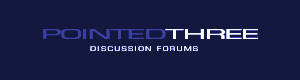 | Welcome Guest. ( logon | register ) | |||||
| ||||||
|
|
| Topic Tools  | Message Format  |
| Author |
| ||
| fgwinn Date registered: Dec 1899 Location: Vehicle(s): | Connecting mute lead to Audio Gateway connector I am planning to remove the AGW to get access to the connector to add the mute lead from the Motorola IHF 1000. Can anyone share their experiences and lessons learned with removing the AGW. It's in a very awkward place in the trunk. The alternative to is to try to tap in to the mute lead on the Tele Aid Communication Platform. But that seems like a less elegant solution. | ||
| #3165 |
| ||
| Author |
| ||
| samhmbz Date registered: Dec 1899 Location: Vehicle(s): | RE: Connecting mute lead to Audio Gateway connector Well its the same wire harness either way, I would tap into it under the left front door sill there is a connection block for it there. Yellow wires. Sam | ||
| #3334 - in reply to #3165 |
| ||
| Author |
| ||
| fgwinn Date registered: Dec 1899 Location: Vehicle(s): | RE: Connecting mute lead to Audio Gateway connector That could save a lot of time. Are there open slots in the connector or would I have to actually tap into the yellow wire? samhmbz - 4/27/2006 12:21 AM Well its the same wire harness either way, I would tap into it under the left front door sill there is a connection block for it there. Yellow wires. Sam | ||
| #3463 - in reply to #3334 |
| ||
| Author |
| ||
| fgwinn Date registered: Dec 1899 Location: Vehicle(s): | RE: Connecting mute lead to Audio Gateway connector I found the Tele Aid mute lead in the left front door sill cable enclosure. I was expecting to find a wake up connector with pink and yellow leads. The yellow mute lead for Tele Aid is a single lead connector. Is this the spot you recommend tapping into for the mute lead from the car phone kit? samhmbz - 4/27/2006 12:21 AM Well its the same wire harness either way, I would tap into it under the left front door sill there is a connection block for it there. Yellow wires. Sam | ||
| #5154 - in reply to #3334 |
| ||
| Author |
| ||
| samhmbz Date registered: Dec 1899 Location: Vehicle(s): | Re: Connecting mute lead to Audio Gateway connector The wake up lines for audio system are pink and are also in the same troff different connection though if I remeber correctly it has six or senven pink wires in it. The mute connection is yellow wires two on some models one on others do you know the voltage your phone kit operates the mute system on ? Sam | ||
| #5671 - in reply to #3165 |
| ||
| Author |
| ||
| fgwinn Date registered: Dec 1899 Location: Vehicle(s): | Re: Connecting mute lead to Audio Gateway connector My E500 only has a few options; CD Changer, Sun Roof Package, Heated seats. The mute lead connector for my car is in the front left door sill enclosure and has two positions with one used. There are no connectors in the second position. I confirmed that this was in fact the mute lead by initiating a Tele Aid information call while the radio was powered on and the mute circuit was disconnected. I believe the smaller half of the connector housing with the female connector connects to the AGW and the other half with the male pin is connected to the Tele Aid side of the circuit. I chose to tap into the larger connector since there was more slack in the wire on that side. I removed the pin from the connector and then modified that connector housing to remove the divider between the two posiitons. This allowed me to solder an extra lead for the car phone kit to the side of the existing pin. Unfortunately I could not find any 20 to 22 gauge automotive wire in yellow color so I managed to get by with 18 gauge. It's a tight fit. Mute function works as expected. When receiving or making a call the audio is muted and the mute symbol displays on the bottom of the screen. If a Tele Aid call is initiated while the car phone is in use, the mute remains on, but the word Tele Aid is also displayed. On to the next project.... (DSC02526s.jpg) (DSC02529s.jpg) (DSC02530s.jpg) Attachments ----------------  DSC02526s.jpg (36KB - 8 downloads) DSC02526s.jpg (36KB - 8 downloads) DSC02529s.jpg (11KB - 6 downloads) DSC02529s.jpg (11KB - 6 downloads) DSC02530s.jpg (37KB - 4 downloads) DSC02530s.jpg (37KB - 4 downloads) | ||
| #5921 - in reply to #5671 |
| ||
| Author |
| ||
| samhmbz Date registered: Dec 1899 Location: Vehicle(s): | Re: Connecting mute lead to Audio Gateway connector Glad it worked for you. Sam | ||
| #6570 - in reply to #3165 |
| ||
| Author |
| ||
| HiTach Member Date registered: May 2006 Location: Vehicle(s): ML320 1999, ML500 2002 Posts: 13 | Re: Connecting mute lead to Audio Gateway connector Sam (or anyone else), Do you know where the AGW is accessed on a W163 2002 ML500? I am looking for a method to mute my MCS from a Nokia CK-7W car kit which is installed and working well but without the mute. Can a second mute wire be connected to an existing mute wire from the tele-aid? Thanks, | ||
| #55158 - in reply to #6570 |
| ||
| Author |
| ||
| samhmbz Date registered: Dec 1899 Location: Vehicle(s): | Re: Connecting mute lead to Audio Gateway connector The 163 is not equipped w/ a audio gateway, it has a MCS that is "the master" of the audio system. The mute lead for your vehicle is a grey wire in connection A pin #3 on the back of the MCS (radio) this is the top connector. The same wire can be found under your right front seat at the tele-aid control module pin#23 grey wire. You could tap into it at either location. Hope this helps Sam | ||
| #55265 - in reply to #55158 |
| ||
| Author |
| ||
| HiTach Member Date registered: May 2006 Location: Vehicle(s): ML320 1999, ML500 2002 Posts: 13 | Re: Connecting mute lead to Audio Gateway connector Thanks for the quick reply, Sam. I shall check it out and report back. I have a hardwired FM modulator on order for iPod input, and shall investigate the CK-7W mute again when I have it all apart for installation. Wolfgang also suggested trying A03 pin which changed from "Backup lamps/reverse/NAV" on MY2000 to "TeleAid" on MY2001. My ML500 is MY2002. I believe I tried grounding this pin without success, but shall try again. | ||
| #55309 - in reply to #55265 |
| ||
| Author |
| ||
| HiTach Member Date registered: May 2006 Location: Vehicle(s): ML320 1999, ML500 2002 Posts: 13 | Re: Connecting mute lead to Audio Gateway connector Sam you said "The mute lead for your vehicle is a grey wire in connection A pin #3 on the back of the MCS (radio) this is the top connector. " I thought the 2002 MCS 2002 top connector was C for the CD changer, and that connector A was the bottom of the two-part DIN ISO connector? Can you confirm? Thanks, | ||
| #55911 - in reply to #55265 |
| ||
| Author |
| ||
| samhmbz Date registered: Dec 1899 Location: Vehicle(s): | Re: Connecting mute lead to Audio Gateway connector Yes it is on the bottom sorry, Sam | ||
| #56734 - in reply to #3165 |
| ||
| Author |
| ||
| Wolfgang Date registered: Dec 1899 Location: Vehicle(s): | RE: Connecting mute lead to Audio Gateway connector Here's the pinout from a 2001 which I assume is like your 2002. http://www.keysolutions.com/M-Class.nsf/Home?OpenFrameSet&Frame=Mai... | ||
| #56752 - in reply to #3165 |
| ||
| Author |
| ||
| HiTach Member Date registered: May 2006 Location: Vehicle(s): ML320 1999, ML500 2002 Posts: 13 | Re: Connecting mute lead to Audio Gateway connector Thanks guys, The FM Modulator arrived, now I am waiting on the antenna adapters to wire it in series. It maybe after holiday travels before I get it opened up again. Happy Holidays! | ||
| #56764 - in reply to #3165 |
| ||
| « View previous thread :: View next thread » |
|
|