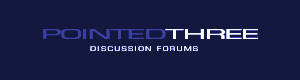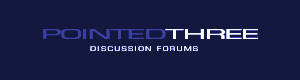Marcelc - 5/17/2006 9:21 AM
AndrewAZ - 5/12/2006 10:12 PMIt should be fine, I have never heard of data not showing up because of the burn speed. I always burn at full speed and have never run into an error. Just last month I burned a copy of Vista at max speed for a few friends and it works great.
I am a little suspicious of some CD writers
(I don't yet have a DVD writer
), mine seems to have trouble copying and I
(being the cynic I sometimes am
) suspect that the manufacturer
(Sony in my case
) has built in some 'safeguards'.
In future I will buy LG or similar and hope for better performance.