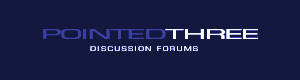
| FAQ | Member List | Albums | Today's Posts | Search  |
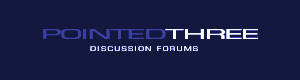 | Welcome Guest. ( logon | register ) | |||||
| ||||||
|
|
| Topic Tools  | Message Format  |
| Author |
| ||
| phoenix44 Date registered: Dec 1899 Location: Vehicle(s): | Yokohama Avdan Photos Hey C-Rod, here are the photos. O.K. Can't get the photos to upload..... will try again later Edited by phoenix44 5/15/2006 10:42 AM | ||
| #12479 |
| ||
| Author |
| ||
| ttaleric Date registered: Dec 1899 Location: Vehicle(s): | Re: Yokohama Avdan Photos phoenix try renaming the images to .jpg (all lower case) | ||
| #12481 - in reply to #12479 |
| ||
| Author |
| ||
| phoenix44 Date registered: Dec 1899 Location: Vehicle(s): | Re: Yokohama Avdan Photos Well, I changed the format to .jpg, but now I get the message that photos must be less than 300KBs | ||
| #12507 - in reply to #12481 |
| ||
| Author |
| ||
| ttaleric Date registered: Dec 1899 Location: Vehicle(s): | Re: Yokohama Avdan Photos lol, damn you internet!! resize or crop | ||
| #12513 - in reply to #12507 |
| ||
| Author |
| ||
| phoenix44 Date registered: Dec 1899 Location: Vehicle(s): | Re: Yokohama Avdan Photos Well I tried to resize, but not really sure how to do that? I also tried just takeing the photos again but reducing the quality, that was no dice as well. | ||
| #12588 - in reply to #12513 |
| ||
| Author |
| ||
| cmitch Expert Date registered: Apr 2006 Location: Ala-Tenn Vehicle(s): 2002 ML320, 2005 S430 4Matic, 2010 F150 Super Crew Posts: 3412  | RE: Yokohama Avdan Photos I don't know what computer or software you use but you may try to resave the photos through your computer's OS. Here's how I do it. I take a screen capture of the photo (command+shift+4 on Mac) and go under File-Save As- jpeg- best resolution. Some older OS may allow you to set your target resolution. Then save the photos and do an upload from your computer. This could solve your problem getting photos to show. I tried links myself and it took 2 to 3 times to get them to show up. If you see an icon that looks like it's broken where your picture should be, it means there's a corrupt link. Edited by cmitch 5/15/2006 4:36 PM (P3 sample2.jpg) (P3 sample3.jpg) (P3sample4.jpg) Attachments ----------------  P3 sample2.jpg (160KB - 6 downloads) P3 sample2.jpg (160KB - 6 downloads) P3 sample3.jpg (100KB - 4 downloads) P3 sample3.jpg (100KB - 4 downloads) P3sample4.jpg (38KB - 3 downloads) P3sample4.jpg (38KB - 3 downloads) | ||
| #12614 - in reply to #12479 |
| ||
| Author |
| ||
| Mklasse Date registered: Dec 1899 Location: Vehicle(s): | RE: Yokohama Avdan Photos cmitch - 5/16/2006 3:31 AM I don't know what computer or software you use but you may try to resave the photos through your computer's OS. Here's how I do it. I take a screen capture of the photo (command+shift+4 on Mac) and go under File-Save As- jpeg- best resolution. Some older OS may allow you to set your target resolution. Then save the photos and do an upload from your computer. This could solve your problem getting photos to show. I tried links myself and it took 2 to 3 times to get them to show up. If you see an icon that looks like it's broken where your picture should be, it means there's a corrupt link.
Ah.. didn't know you can do that.. I usually do screen capture using Command+shift+3. Learn something new today! I usually use Photoshop to resize pictures.. Phoenix44, I can resize your pictures for you if you want. Send your pictures to my e-mail: cklasse@gmail.com I'll resize them and send them back to you, or I can post them here, up to you | ||
| #12705 - in reply to #12614 |
| ||
| Author |
| ||
| phoenix44 Date registered: Dec 1899 Location: Vehicle(s): | RE: Yokohama Avdan Photos I think I got it? (avdan13.jpg) (avdan14.jpg) (avdan15.jpg) Attachments ----------------  avdan13.jpg (28KB - 3 downloads) avdan13.jpg (28KB - 3 downloads) avdan14.jpg (53KB - 4 downloads) avdan14.jpg (53KB - 4 downloads) avdan15.jpg (37KB - 3 downloads) avdan15.jpg (37KB - 3 downloads) | ||
| #12727 - in reply to #12479 |
| ||
| Author |
| ||
| phoenix44 Date registered: Dec 1899 Location: Vehicle(s): | RE: Yokohama Avdan Photos Mklasse - 5/15/2006 7:19 PM cmitch - 5/16/2006 3:31 AM I don't know what computer or software you use but you may try to resave the photos through your computer's OS. Here's how I do it. I take a screen capture of the photo (command+shift+4 on Mac) and go under File-Save As- jpeg- best resolution. Some older OS may allow you to set your target resolution. Then save the photos and do an upload from your computer. This could solve your problem getting photos to show. I tried links myself and it took 2 to 3 times to get them to show up. If you see an icon that looks like it's broken where your picture should be, it means there's a corrupt link.
Ah.. didn't know you can do that.. I usually do screen capture using Command+shift+3. Learn something new today! I usually use Photoshop to resize pictures.. Phoenix44, I can resize your pictures for you if you want. Send your pictures to my e-mail: cklasse@gmail.com I'll resize them and send them back to you, or I can post them here, up to you Thanks Mklasse, I got it!! | ||
| #12733 - in reply to #12705 |
| ||
| Author |
| ||
| Mklasse Date registered: Dec 1899 Location: Vehicle(s): | RE: Yokohama Avdan Photos phoenix44 - 5/16/2006 7:21 AM Mklasse - 5/15/2006 7:19 PMThanks Mklasse, I got it!!
You're welcome Phoenix44 Nice tires btw! | ||
| #12735 - in reply to #12733 |
| ||
| « View previous thread :: View next thread » |
|
|