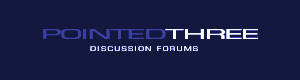
| FAQ | Member List | Albums | Today's Posts | Search  |
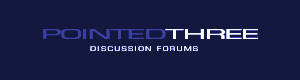 | Welcome Guest. ( logon | register ) | |||||
| ||||||
|
|
| Topic Tools  | Message Format  |
| Author |
| ||
| DUTCH Administrator Doppelgänger Date registered: Apr 2006 Location: US, GA, Atlanta Vehicle(s): 2015 Audi Q7 3.0 TDI,2018 Sprinter Posts: 9963  | Photo Posting Request For those of you who attach the same photo in your messages over and over again, please put the photo in your signature. That way, those who are on a slow connection can turn it off and read through the messages much easier. If the photo is posted as an attachment in your message, there is no way to turn it off; and folks on a slow connection take forever to download your message. This suggestion is not intended for one time photo postings; but is aimed at those who use the same photo repeatedly in their messages. Put it in your signature. Thanks. Also, when posting a photo as an attachment in your message, please resize it so that it doesn't run off the page and require scrolling in order to read your message. The old BW software had a script to automatically resize photos to a maximum. This software, at this point, does not. | ||
| #32695 |
| ||
| Author |
| ||
| amzimmy Elite Veteran Date registered: Apr 2006 Location: South Africa/Italy Vehicle(s): GD300 1981, Alfa GT 3,2 V6, Alfa Brera Q4 3,2 V6. Posts: 850  | RE: Photo Posting Request Thanks Dutch, will oblige. However it is still chinese to me as to reduce the photo size without loosing clarity/resolution, I try to use Photo-shop/Corel/Photosmart and "optimize for internet" but still the picks get in on the huge size amzimmy | ||
| #32699 - in reply to #32695 |
| ||
| Author |
| ||
| DUTCH Administrator Doppelgänger Date registered: Apr 2006 Location: US, GA, Atlanta Vehicle(s): 2015 Audi Q7 3.0 TDI,2018 Sprinter Posts: 9963  | RE: Photo Posting Request amzimmy - 7/24/2006 6:27 AM Thanks Dutch, will oblige. However it is still chinese to me as to reduce the photo size without loosing clarity/resolution, I try to use Photo-shop/Corel/Photosmart and "optimize for internet" but still the picks get in on the huge size amzimmy :wave: Open the photo in your photo editing software and click on the resize option. Set the Resolution at 80-100 pixels/inch (or the metric equivalent) and the width at 8-10 inches for horizontal photos and 6-8 inches for vertical photos, you'll end up with a photo which will display well on the forum. Save the edit and post it. Computer monitors do not resolve or display anything better than 72-100 pixels per inch, so anything greater that is a waste of bandwidth; and causes photos to display wider than the screen, which requires horizontal scrolling back and forth to read the message - i.e. a pitn. | ||
| #32704 - in reply to #32699 |
| ||
| Author |
| ||
| amzimmy Elite Veteran Date registered: Apr 2006 Location: South Africa/Italy Vehicle(s): GD300 1981, Alfa GT 3,2 V6, Alfa Brera Q4 3,2 V6. Posts: 850  | RE: Photo Posting Request DUTCH - 7/23/2006 12:43 PM amzimmy - 7/24/2006 6:27 AM Thanks Dutch, will oblige. However it is still chinese to me as to reduce the photo size without loosing clarity/resolution, I try to use Photo-shop/Corel/Photosmart and "optimize for internet" but still the picks get in on the huge size amzimmy :wave: Open the photo in your photo editing software and click on the resize option. Set the Resolution at 80-100 pixels/inch (or the metric equivalent) and the width at 8-10 inches for horizontal photos and 6-8 inches for vertical photos, you'll end up with a photo which will display well on the forum. Save the edit and post it. Computer monitors do not resolve or display anything better than 72-100 pixels per inch, so anything greater that is a waste of bandwidth; and causes photos to display wider than the screen, which requires horizontal scrolling back and forth to read the message - i.e. a pitn. Thanks Dutch, I know that you have kindly explained this previously but with my .......Alzheimer's......What did I say? .........It just refreshes my memory! thanks, amzimmy | ||
| #32746 - in reply to #32704 |
| ||
| Author |
| ||
| roughneck Expert Date registered: Apr 2006 Location: UK, Germany & USA Vehicle(s): 270 cdi.300 GD 300 GE.lwb 300 GE.swb. Disco 2 Posts: 4398  | RE: Photo Posting Request amzimmy - 7/24/2006 4:28 PM DUTCH - 7/23/2006 12:43 PM amzimmy - 7/24/2006 6:27 AM Thanks Dutch, will oblige. However it is still chinese to me as to reduce the photo size without loosing clarity/resolution, I try to use Photo-shop/Corel/Photosmart and "optimize for internet" but still the picks get in on the huge size amzimmy :wave: Open the photo in your photo editing software and click on the resize option. Set the Resolution at 80-100 pixels/inch (or the metric equivalent) and the width at 8-10 inches for horizontal photos and 6-8 inches for vertical photos, you'll end up with a photo which will display well on the forum. Save the edit and post it. Computer monitors do not resolve or display anything better than 72-100 pixels per inch, so anything greater that is a waste of bandwidth; and causes photos to display wider than the screen, which requires horizontal scrolling back and forth to read the message - i.e. a pitn. Thanks Dutch, I know that you have kindly explained this previously but with my .......Alzheimer's......What did I say? .........It just refreshes my memory! thanks, amzimmy :wave: Thanks for asking that Amzimmy, I allways wanted to know how to do that. By the way you do't have altzimers, you have sometimers, some times you remember sometimes you forget | ||
| #32749 - in reply to #32746 |
| ||
| Author |
| ||
| kashi123 Veteran Date registered: Apr 2006 Location: UK, Netherlands Vehicle(s): Mercedes 300GD OM606A Pickup; Mercedes 300GD Posts: 168  | Re: Photo Posting Request Hi, a very easy to use program is PIXRESIZER, it is free to download and a doddle to use. Even I manage it!! hope this helps | ||
| #32754 - in reply to #32695 |
| ||
| Author |
| ||
| amzimmy Elite Veteran Date registered: Apr 2006 Location: South Africa/Italy Vehicle(s): GD300 1981, Alfa GT 3,2 V6, Alfa Brera Q4 3,2 V6. Posts: 850  | RE: Photo Posting Request Thanks for asking that Amzimmy, I allways wanted to know how to do that. By the way you do't have altzimers, you have sometimers, some times you remember sometimes you forget :) The nice thing about altzimer's is, that you meet new friends every day! | ||
| #32765 - in reply to #32749 |
| ||
| Author |
| ||
| Ducks Date registered: Dec 1899 Location: Vehicle(s): | RE: Photo Posting Request DUTCH - 7/24/2006 3:43 AM Open the photo in your photo editing software and click on the resize option. Set the Resolution at 80-100 pixels/inch (or the metric equivalent) and the width at 8-10 inches for horizontal photos and 6-8 inches for vertical photos You can also just set the width to 600 - 1000 pixels. Same difference. Edited by Ducks 7/24/2006 2:33 PM | ||
| #32774 - in reply to #32704 |
| ||
| Author |
| ||
| amzimmy Elite Veteran Date registered: Apr 2006 Location: South Africa/Italy Vehicle(s): GD300 1981, Alfa GT 3,2 V6, Alfa Brera Q4 3,2 V6. Posts: 850  | Re: Photo Posting Request kashi123 - 7/23/2006 6:05 PM Hi, a very easy to use program is PIXRESIZER, it is free to download and a doddle to use. Even I manage it!! hope this helps Thanks Kashi123, downloaded the file and ...........voila!....even a senile man like me can obtain a perfect result.....GREAT! amzimmy | ||
| #32791 - in reply to #32754 |
| ||
| « View previous thread :: View next thread » |
|
|