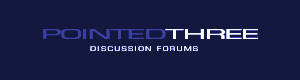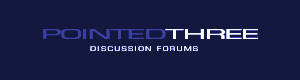|
Slk-Gill
Date registered: Dec 1899
Location:
Vehicle(s):
| Avatar Howto
Call me slow and stupid but I think I am missing something here.
I Browse to the JPEG I want as my avater in the Upload profile image and update personal photo and
press the Go button and the browser waits for ever for the the site to return.
Which one should I be using Profile Image or Personal photo for my Avatar?
I can update other options under my profile so can anyone point out my mistake.
Thanks |
|
| |
|
Ynot
Date registered: Dec 1899
Location:
Vehicle(s):
| RE: Avatar Howto
Slk-Gill - 4/27/2006 1:31 PM Call me slow and stupid but I think I am missing something here. I Browse to the JPEG I want as my avater in the Upload profile image and update personal photo and press the Go button and the browser waits for ever for the the site to return. Which one should I be using Profile Image or Personal photo for my Avatar? I can update other options under my profile so can anyone point out my mistake. Thanks Profile photo = avatar Personal photo = photo when someone clicks into your personal profile |
|
| |
|
bclark
Date registered: Dec 1899
Location:
Vehicle(s):
| RE: Avatar Howto
Slk-Gill - 4/27/2006 2:31 PM
Call me slow and stupid but I think I am missing something here.
I Browse to the JPEG I want as my avater in the Upload profile image and update personal photo and
press the Go button and the browser waits for ever for the the site to return.
Which one should I be using Profile Image or Personal photo for my Avatar?
I can update other options under my profile so can anyone point out my mistake.
Thanks
I haven't yet been able to upload a photo. When I press "Go," much time passes before I get
an error message stating "document contains no data." The same thing happened to me on
another forum when I tried to upload lengthy posts. I've assumed it's a function of the file size
being too large. |
|
| |
|
ianx, manchester
Date registered: Dec 1899
Location:
Vehicle(s):
| RE: Avatar Howto
bclark - 4/27/2006 11:32 PM
Slk-Gill - 4/27/2006 2:31 PM
Call me slow and stupid but I think I am missing something here.
I Browse to the JPEG I want as my avater in the Upload profile image and update personal photo and
press the Go button and the browser waits for ever for the the site to return.
Which one should I be using Profile Image or Personal photo for my Avatar?
I can update other options under my profile so can anyone point out my mistake.
Thanks
I haven't yet been able to upload a photo. When I press "Go," much time passes before I get
an error message stating "document contains no data." The same thing happened to me on
another forum when I tried to upload lengthy posts. I've assumed it's a function of the file size
being too large.
don't be scared of pressing it a few times, if it doesn't work the first time.
any dupe posts will be taken care of by your janitor ;-) |
|
| |
|
bclark
Date registered: Dec 1899
Location:
Vehicle(s):
| RE: Avatar Howto
ianx, manchester - 4/28/2006 4:34 AM
don't be scared of pressing it a few times, if it doesn't work the first time.
any dupe posts will be taken care of by your janitor ;-)
Oh yes, I seem to recall that you did an outstanding job cleaning
up another site. Not only adept at janitorial services but an
expert pest exterminator! |
|
| |
|
etyu
Date registered: Dec 1899
Location:
Vehicle(s):
| Re: Avatar Howto
If the file you're uploading is large it takes quite a few minutes. I was able to upload a picture that was more than 1.2 MB. The problem is when I opened to check my profile, the picture was extremely large. I had to upload to photobucket.com, resize it to around 40 KB, save picture as (---) in my computer, and then re-upload to the profile from the PC. |
|
| |