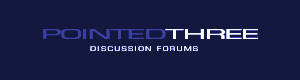
| FAQ | Member List | Albums | Today's Posts | Search  |
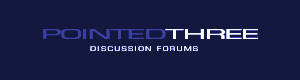 | Welcome Guest. ( logon | register ) | |||||
| ||||||
|
|
| Topic Tools  | Message Format  |
| Author |
| ||
| etyu Date registered: Dec 1899 Location: Vehicle(s): | RE: Aftermarket remote vario roof modules - pic now included within Shinigami - 5/4/2006 11:59 AM NEWS STOP! IIIIIT WOOOOOORKS!!! Ok, I figured it out :D Here's what you need to do. When the key is in position 1, you hold down the steering wheel "end call" button for three seconds. If you see the indicator lights (both of them, left and right) flash once, it means that the device is turned off. If you do the same thing again, the indicator lights will flash TWICE! NOW it is turned ON! So, what do you do next? Press the "unlock door" button three times? NO, THAT'S WRONG! You press it once, to unlock the doors, and then three times to open the roof! Yes, you have to press it 4 times, FOUR times in total. Once quick to unlock, and then another 3 quick times to open the roof! I was only pressing it three times everytime, and then I suddenly got pissed and just pressed the button something like 10 times and WHAM! The roof began to open :D I'm pleased Yes, I confirm, the roof module WORKS! Three cheers for Shinigami! | ||
| #8821 - in reply to #8436 |
| ||
| Author |
| ||
| etyu Date registered: Dec 1899 Location: Vehicle(s): | Re: Aftermarket remote vario roof modules - pic now included within Shinigami, which colored wire from the wiring harness (of the car) did you use to connect to the power wire of the RF module? Was removing the cover on the door sill difficult? Edited by etyu 5/5/2006 12:03 AM | ||
| #8823 - in reply to #340 |
| ||
| Author |
| ||
| Shinigami Date registered: Dec 1899 Location: Vehicle(s): | Re: Aftermarket remote vario roof modules - pic now included within I'll answer all the questions once I've posted the "how to" tonight. If the car is locked, and the roof is down, it seems like you need to first press the lock button once (on the key, you don't use the buttons IN the car), and then after a split second, you press the lock button another 3 times in succession. It's all in the timing, but I'll play with it. I'll test the other functions later. | ||
| #8871 - in reply to #340 |
| ||
| Author |
| ||
| Easty Date registered: Dec 1899 Location: Vehicle(s): | Re: Aftermarket remote vario roof modules - pic now included within Nice one mate.. Told ya you would have it working before I got to england. | ||
| #8918 - in reply to #340 |
| ||
| Author |
| ||
| Shinigami Date registered: Dec 1899 Location: Vehicle(s): | Re: Aftermarket remote vario roof modules - pic now included within hehe Well, I figured out a bit more about the procedure to open and close the roof. i.e. whilst going back to my office from the cafeteria, I passed by the garage and tried the remote trick again. This time the car was locked, and roof up. I unlocked the car, and then I firmly pressed the unlock button three times, holding the button down for half a second each time. Worked like a dream I have to next try it three times like this when the car is locked. Maybe you don't need to "unlock" the car first? But I need to let the battery charge first... I'm afraid I'll end up operating the roof a dozen times whilst testing, and suddenly the car doesn't start up anymore coz the battery ran out :p | ||
| #8928 - in reply to #8918 |
| ||
| Author |
| ||
| beverage Date registered: Dec 1899 Location: Vehicle(s): | RE: Aftermarket remote vario roof modules - pic now included within Woohoo!!!! Pleased to hear it works - I can see this being an expensive summer for the car - roof module, new radio, designo parts Can't wait to see your DIY instructions | ||
| #8932 - in reply to #340 |
| ||
| Author |
| ||
| Shinigami Date registered: Dec 1899 Location: Vehicle(s): | Re: Aftermarket remote vario roof modules - pic now included within Well, just in case, here's my install instructions as well... Begin by moving the seat all the way back, and then lift the foot-step cover from behind. Place your fingers (both hands) under the panel inside the cover (behind it, i.e. the side inside the cabin), and lift hard. A little brute force is necessary. A lot of creaking noises will be heard. Just firmly pull up and it will be released. Once it releases, you must pull it towards you (horizontally) so that it is released from it's "catch".  Remember, there are 4 of these (red arrow) tabs. If one falls off, just put it back in and press it down well. The green double arrowed line shows the "catch" I spoke of earlier. When re-installing the cover, you must attach the inside part of it under this plastic strip. Otherwise it will not stay in place. So first push it under this, and then push down hard with the palms of your hands to lock the cover to the 4 tabs. More creaking noises will result. Just push down until it no longer moves. It must be in tight or you might hit it with the door!  Next, take a screwdriver tip (flat headed) and push it into the small opening on the small plastic cover which is found in the location shown in this picture (next to the hood release lever). Remove the plastic cover but don't lose it!  Now use a torx screw size 20 (torx screwdrivers look like little stars on the tip), and unscrew the screw inside. Don't lose it! Note the green circle, this is important because it shows a plastic piece which surrounds the hood release latch. This piece must be ON TOP OF the side panel when you re-install the panel! Otherwise the panel will wiggle around and make rattling noises when re-installed.  Just to emphasize this, I've mentioned it one more time here. To remove the side panel, just pull down gently on it. There's a few things to remember here, the first one being that the rubbery/cloth strip on the left must be OVER the plastic panel when you re-install it in place. Use the flat tip screw drivers to help it over the panel when you push it back in place. Note also the red line and two green circles. The left-most circle shows a part where the side panel will get stuck on the top panel (the one outlined with red). To be able to pull down the side panel, you must wiggle it around and push it towards the left a bit so that it releases from the red bit. The right-most green circle shows a part where the red panel has a small plastic wedge which fits inside the carpet. I've re-emphasized this in the final photo, and you must remember two things: 1) when opening the carpet, you will need to unlock it from the wedge. 2) when re-installing the carpet, place the wedge back inside the carpet so that the carpet doesn't bulge out.  Ok, place your fingers inbetween the carpet and the side and just pull up. Pull up hard and unlodge it from the wedge mentioned earlier. Whilst pulling up and away on the carpet, pull up on the large plastic cover, first by unlatching the 4 plastic clips, and then pull it open.  What I did next was I took the box that my module came in, and placed it between the side wall and the carpet while I did the installation. This worked great for me and lets me access all the cables just fine (remember to empty the box first... yes, I know, I'm trying to be "complete" with my explanation  There's two large connector bits inside. Begin by simply lifting the one farther away from the seat.  Turn it around, and press the tabs on each side to release the special cover.  With the cover removed, it will be possible to remove the cable plugs. You must remove the correct cable plug, and if you twisted the connector around, it should be the one on the right hand side, next to two empty slots. Just pull down and it will come off.  What you must do now is take your new module, and take the two cables with plastic bits on the end. One of them is a cable plug like the one you just removed. So plug in this cable plug (it has a yellow and blue cable running from it) into the connector hole where we removed the previous cable plug. And take the previously removed cable plug, and plug it into the connector on the other set of cables (green and white).  You can now re-attach the cover onto the connector, twist it around, and push it back into the recess where we removed it from. You should still have a red, and a brown cable coming from the module which hasn't been attached to anything else yet.  Now look around at the jumble of cables inside and you should find a few cables that are red. One of them is a very fat cable and it should be completely red. Do not touch this cable, instead look around and you should find another completely red cable which is a little thinner (but also a little bit more thick then the red cable which comes out of your new module). You will need to use the crimp (blue thing) so the metal teeth of the crimp bite into the red power cable which you'll use, as well as the power cable of the module, like this:  Once attached, the end result should look like this:  Now, using the proper tool, screw the earth (brown) cable into one of the screws on the body of the car. Fasten it in place with the lug nut and M4 cap which is provided. The earth cable must be well fastened in place so that the contact is complete. If it correctly touches the screw, the red and green light on the module should light up. If the leds do not light up, find another place to fasten the cable to, or scrape at the screw before attaching the earth cable so that proper contact can be created (the screw seems to be coated with a little paint or protective product that seems to cause a bad contact otherwise).  Now fit the module into place by wedging it between the cables. I found the best place to be right on front of the cable connector in the direction of the pedals. It fits there quite well, but it's a tight fit. I also hooked the earth cable around the plastic wedge/wall so that it doesn't get squashed (and cut) when I close the cover to the cable passage.  Close the cover, and place the carpet back into place. Remember to place the tab so that it hooks up well with the carpet (mentioned this earlier), I've marked the tab edges with green and the slit in the carpet with a red circle.  Ok, time to wrap it all up. Place the side panel back in place, push down the foot-step cover and turn on your car. Now press the "end call" button on the steering wheel for 3 seconds, and the indicator lights will light up once, if you just turned the module off, or twice, if you turned it on. Now it's time to play with it Edited by Shinigami 5/5/2006 1:34 PM | ||
| #9006 - in reply to #340 |
| ||
| Author |
| ||
| Shinigami Date registered: Dec 1899 Location: Vehicle(s): | Re: Aftermarket remote vario roof modules - pic now included within *edit* nevermind, figured out the BB code for displaying images. Edited by Shinigami 5/5/2006 1:34 PM | ||
| #9012 - in reply to #340 |
| ||
| Author |
| ||
| bloflin Date registered: Dec 1899 Location: Vehicle(s): | My installation notes Just finished my installation. Wish I would have seen Shini's terrific install guide BEFORE I did it, would have saved some "gotchas" that slowed me down. It really is (can be!) quite easy. I dare say after doing one, you could do it again in 10 minutes. The things that slowed me down... I didn't take the side kick panel competently off. Couldn't figure it out and didn't want to keep pulling. Pulled it out enough to get the carpet out from under it. The carpet is NOT just carpet, it is thick and has thick foam on parts of it. It's a pain to try and keep it out of the way, Shini's trick with the box is a good idea. Wasn't clear from the included instructions that you have to remove a plastic "cap" over the whole CANBUS connector to be able to dis-connect the one connector you need to disconnect. The instructions words did refer to it (clear after the fact) but there was not a good picture showing it. Again, Shini's pic makes it very clear. You will NOT get connector unplugged from the CANBUS large connector UNLESS you do remove this "cover". Red wire, what can I say. This was the big problem for me. Note, there are MANY (10 or more) red wires in the bundle. You have to look closely to eliminate the ones with a colored stripe (many times the stripe was on the side of the wire that was not visible without pulling the bundle apart. I picked the wrong one the first time and no joy (no red light). Which meant I also had to uncrimp the crimp connector, which was not fun or easy in the small space. By my count there are 3 solid red, no stripe wires. One is fairly fat. This appears to be the one Shini used in his pic and also the one baker refers to. However the instructions do SPECIFICALLY say not to use the fat one. There is another one, that is thin and appears to be EXACTLY the same size as the one on the module. That is the one I first used. IT IS NOT THE RIGHT ONE!. It is very thin and it is somewhat loosely twisted with a solid white wire. DO NOT USE THIS ONE. Buried in the bundle I did find the 3rd solid red wire. It is about the same size as the module red wire (maybe slightly bigger), but it is definitely smaller than the thick one Shini shows. I tested it (using the straight pin method) and it was hot 12V with the key out of the ignition. So I used it. MUCH JOY now. The red light was lit. I actually never saw the green light blink, but then I stowed and reassembled everything for the test, rather quickly. Works great. I love it. Roof down. 4 lock presses (first one locks the doors, then 3 more) and top goes up. Roof up, 4 unlock presses (first one unlocks the doors, then 3 more), top goes down. The if you want another 4 unlock presses and it will put the 2 windows down. Key in the ignition and on (either running or just in run position without engine running) hold the roof button (on the center console) for 1 second (not a blip, but 1 second) and top down (or up). Don't have to sit there with your finger on the button for 22 seconds!!!! Yea. Then testing the top at speed. Drove about 5-8 miles an hour (like you would when pulling out of your driveway/garage), went up and down perfectly. I'm completely happy, everything I wanted. Did NOT test the "hide the module function" or the set a new max speed function. Of course can not talk to long term reliability. To net: - you will struggle some with the carpet - make sure you get the right red wire (appears either the fat, or the medium will work) - Make sure you get the outside edge of the sill in place before pushing the inside edge back onto the clips (again, as per Shini's great instructions) BTW, I ordered my evening (US time) of 4/27. Got email from Marcus that he received order 4/28. I immediately did paypal. I immediately got email from Marcus that he received payment ad is was shipping. Received in Austin, TX on 5/4. That is 6 days counting Sat/Sun. I was very satisfied. Also, no way I could see to track the order during shipping. It arrives via US Postal Service. And it requires a signature. So if are not home, you will have to pick it up at your Postal branch the next day. | ||
| #9087 - in reply to #340 |
| ||
| Author |
| ||
| Shinigami Date registered: Dec 1899 Location: Vehicle(s): | RE: My installation notes bloflin - 5/5/2006 9:18 PM By my count there are 3 solid red, no stripe wires. One is fairly fat. This appears to be the one Shini used in his pic and also the one baker refers to. However the instructions do SPECIFICALLY say not to use the fat one. There is another one, that is thin and appears to be EXACTLY the same size as the one on the module. That is the one I first used. IT IS NOT THE RIGHT ONE!. It is very thin and it is somewhat loosely twisted with a solid white wire. DO NOT USE THIS ONE. Buried in the bundle I did find the 3rd solid red wire. It is about the same size as the module red wire (maybe slightly bigger), but it is definitely smaller than the thick one Shini shows. Look again, in my pictures you can see (and I mentioned it with green writing and an arrow) that the very thick red wire is the wrong one. The wire I used is the correct one, it is not quite as thick as the large red wire. In my car, I couldn't find a third red wire... I only had two. One thick one, and one moderately thick/thin one.  | ||
| #9126 - in reply to #9087 |
| ||
| Author |
| ||
| bradmg Date registered: Dec 1899 Location: Vehicle(s): | Just Installed After following this thread for a while and seeing the two sources talked about here in Germany, I went to X-T-C yesterday to see about it. I chose them because they are only 45 km from my house and Marcus is almost 300 km. Marcus and Werner get the modules from the same source. Werner demonstrated it with his own car and everything worked as advertised. I am military so we have a form allowing us to be exempt from the VAT and Werner was glad to accept the form, something that many small business will turn down. I made an appointment for 1100 today and went up and had them install it while I watched. Werner has installed several so I figured for 29 euro, it was worth it. A few minutes later, my top was working perfectly. Without the VAT, the price was 251 euro for the module and 29 for the install. He had just gotten another shipment of modules and has about 25 left right now. The price will be going back up soon as will Marcus'. Werner speaks very good English and welcomes e-mail and phone calls for questions. I asked about sales to the US guys and he said to e-mail him and he will e-mail back with the price without the VAT and the price of shipping to US. I have to say, great shop and great guy, I will be going back there for suspension work and possibly wheels and tires when I decide what I want to get. After seeing a questionable post about X-T-C from ianx, I took the time to check the place out and am glad that I did. | ||
| #9371 - in reply to #340 |
| ||
| Author |
| ||
| Silver_Lana Date registered: Dec 1899 Location: Vehicle(s): | Re: Aftermarket remote vario roof modules - pic now included within So how do we go about ordering this module from the US? | ||
| #10081 - in reply to #340 |
| ||
| Author |
| ||
| etyu Date registered: Dec 1899 Location: Vehicle(s): | Re: Aftermarket remote vario roof modules - pic now included within Silver_Lana - 5/6/2006 6:21 PM So how do we go about ordering this module from the US? You can go to http://shop.piecha.com/catalog/index.php for the module from Marcus or to www.x-t-c.com from Werner. You should set up a paypal account first. The one at piecha.com is relatively easy to navigate. Set up an account with piecha (they use your email as log in), put in your order and you will be guided throughout the checkout process. Towards the end after you click the paypal option, remember to pick English in the dialog box, and it'll be smooth sailing. You will receive your confirmation by email quite promptly. The website at www.x-t-c.com, I did not use because when I clicked for the English language, it still gave me everything in German. I did send them an email and Werner replied and stated to click the German language first, click shop, and then the English language option. | ||
| #10195 - in reply to #10081 |
| ||
| Author |
| ||
| etyu Date registered: Dec 1899 Location: Vehicle(s): | Re: Aftermarket remote vario roof modules - pic now included within Has anyone installed the module in a left hand drive R171 that has mechanical seats? I wonder if the power cable or wiring harness might be different in cars with mechanical seats. Any information is appreciated. I just didn't want to be surprised while looking for the (medium-sized) solid red power line during installation, or find out the hard way that it doesn't exist for mechanical seats. | ||
| #10196 - in reply to #340 |
| ||
| Author |
| ||
| Silver_Lana Date registered: Dec 1899 Location: Vehicle(s): | Re: Aftermarket remote vario roof modules - pic now included within Well, I just ordered the module from Piecha and I'll be installing as soon as I get it. Anyone in NY/NJ want to see in person while this is done - feel free to PM me. | ||
| #9724 - in reply to #340 |
| ||
| Author |
| ||
| SLK280DS Date registered: Dec 1899 Location: Vehicle(s): | Re: Aftermarket remote vario roof modules - pic now included within I ordered mine last Friday from Piecha and it arrived yesterday. I installed it today using Shini's excellent instructions along with bloflin's comments. I love it. Some comments: my USA SLK 280 wiring was different; the wiring harness was bundled differently than all the pics show as blofin stated. You really need a volt/ohm meter to find the correct red wire to tap. Also my CAN connector only had one open position unlike everybody else who had two open. I was a tad concerned about going forward but took the chance. The top cover that hides all the wiring would not completely release for me and was a pain to get open. Also the kick panel around the hood release was a pain to get off completely. It would probably be better to remove the panel under the dash board before removing the kick panel. Also when I first hooked it up I only got the Red led lit. I had to 'activate' it using the steering wheel hang-up button before the green led lit up. Unless you have some experience doing automotive DIY work I wouldn't attempt this install. Overall it's definitely worth the money, though. | ||
| #11838 - in reply to #340 |
| ||
| Author |
| ||
| Easty Date registered: Dec 1899 Location: Vehicle(s): | RE: Aftermarket remote vario roof modules - pic now included within Great instructions, hopefulyl can get mine from the office soon and get it installed.. Edited by Easty 5/13/2006 2:32 PM | ||
| #11853 - in reply to #340 |
| ||
| Author |
| ||
| etyu Date registered: Dec 1899 Location: Vehicle(s): | RE: Aftermarket remote vario roof modules - pic now included within Easty - 5/13/2006 11:25 AM Great instructions, hopefulyl can get mine from the office soon and get it installed.. Please post your experience and any tips to avoid mistakes. I'm still waiting for my unit to be delivered by the US Postal Service | ||
| #12001 - in reply to #11853 |
| ||
| Author |
| ||
| Cilonen Date registered: Dec 1899 Location: Vehicle(s): | RE: Aftermarket remote vario roof modules - pic now included within Marcus has just posted on BW that his tech's have solved the RHD installation issues and will be providing info & instructions in the next few days (with pics). I have PM'd him to check if he will now supply the RHD markets again (his site had noted that no sales to these regions would be made until the problem was solved) as the special price ends today (Sun). Will keep you posted! Just had reply from Marcus - RHD markets can definitely order today, and instructions will be mailed once he has them. Where'd I put my wallet??? Edited by Cilonen 5/14/2006 12:36 PM | ||
| #12094 - in reply to #340 |
| ||
| Author |
| ||
| bclark Date registered: Dec 1899 Location: Vehicle(s): | Re: Aftermarket remote vario roof modules - pic now included within Awfully good of you to take the time and trouble. Can we award a pointedthree star of commendation to Shinigami? | ||
| #12234 - in reply to #9006 |
| ||
| « View previous thread :: View next thread » |
|
|